The Internet can be quite intimidating to people who are not used to using it, such as our elderly family members. At Safe Care we strive to provide your loved ones with as much independence as possible while remaining safe and happy. Part of being independent these days means being able to navigate the Internet as well as some basic technology like computers and smart phones. Perhaps a loved one has just received some new technology over the holidays and you’re not sure how to get them started with it? Read on for some tips on how you can help them feel comfortable and secure while exploring technology in the New Year.
The Internet can be quite intimidating to people who are not used to using it, such as our elderly family members. At Safe Care we strive to provide your loved ones with as much independence as possible while remaining safe and happy. Part of being independent these days means being able to navigate the Internet as well as some basic technology like computers and smart phones. Perhaps a loved one has just received some new technology over the holidays and you’re not sure how to get them started with it? Read on for some tips on how you can help them feel comfortable and secure while exploring technology in the New Year.
1) Many seniors are skeptical about the benefits of technology and aren’t sure that they will even need to learn how to use a smart phone or computer. However, these are valuable tools for seniors and it is important that you highlight the many benefits of being connected to the Internet, such as:
• It can help them keep in touch with family who may live far away
• They can keep up to date on local or global news and entertainment
• They can learn new recipes or skills in their free time
• It can provide them with endless entertainment possibilities (movies, books, games)
• Smart phones enable them to be more independent, safely
2) Knowing what tools will be easiest for them to use is also important in helping your senior loved one feel comfortable with technology. A touch-screen tablet is likely going to be easier for your elderly family members to use than a traditional laptop or computer. What might seem easy for you, like pushing down on a key, might be harder for your elderly loved ones. Touch screens can easily be navigated with a swipe of their fingers and the screen is easy to zoom in and out of to make reading easier.
Ensure that the settings are properly adjusted for them:
• Brightness turned up
• Volume turned up
• Font size set to large
• Many electronics actually have “easy view” settings that are specifically geared to seniors, check the manual to see if there is an option like that on their tablet/computer/phone
3) Take some time to sit down with your loved one to go over everything they will need to know to be successful when using the Internet and their electronics. Make sure you explain their new electronic device to them and cover these areas:
• How to adjust the volume
• How to turn the device on/off
• How to charge the device
• How to get into the settings to adjust screen brightness etc.
• How to connect to WiFi – make sure the password is simple & accessible
• How to get to an Internet browser and how to download apps
Once they are comfortable with their device make sure they understand how to safely navigate the Internet by covering these areas:
• Not clicking on pop-up adds
• The “if it sounds too good to be true it DEFINITELY is” rule for scams and fraud
• Not giving out any personal information ever, especially not credit card info or addresses, without checking with you or another family member first
The most important thing when teaching your loved one about technology and the Internet is to be patient with them and make sure that they have someone they can reach out to for help or clarification if they need it. If you’re not able to provide the ongoing support they might need then set them up with a resource like Tech Easy who provides free workshops for seniors.
Our caregivers are always happy to provide basic help in using technology. If you’re considering hiring a caregiver for your loved one you can rest assured knowing that Safe Care Home Support is an A+ rated company with the BBB and our caregivers are thoroughly checked and trained before being placed with a client. Give us a call today at 604-945-5005 for a FREE in-home assessment.